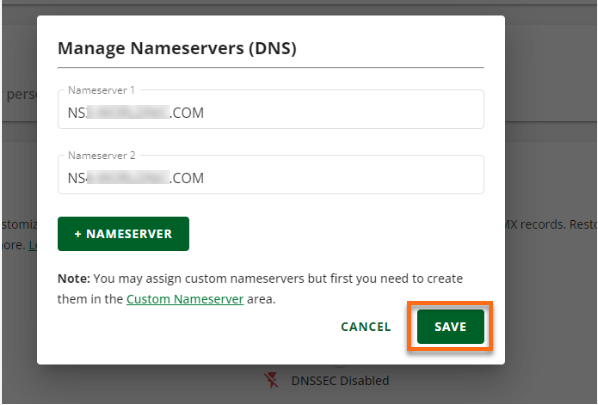Step 1: You Need To Know What to Change Your NameServers too
The first step is to find out which name servers you should use for your hosting account.
By Default this is:
ns1.web-host.com
ns2.web-host.com
ns3.web-host.com
ns4.web-host.com
Step 2: Change the name servers
- Log in to your Account Manager.
- On the left side of the page, click Domain names
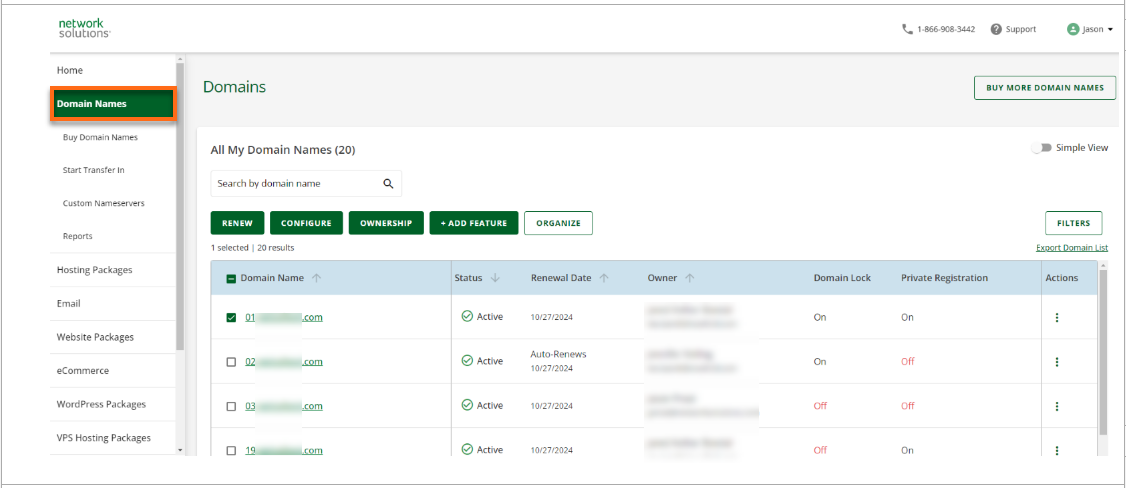
- Choose the domain name you wish to update.
- Scroll down to the Advanced Tools section once you are on the domain page.
- Click the Manage button next to the Nameservers (DNS).
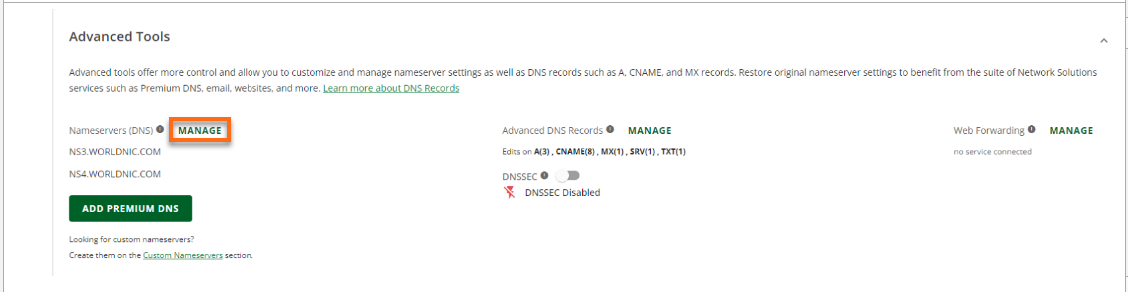
- Enter your HostGator name servers, then click Save.
Note: Once you have made changes to your name servers at the registrar, there will be 24-48 hours of DNS propagation time during which your website and email may not be available.